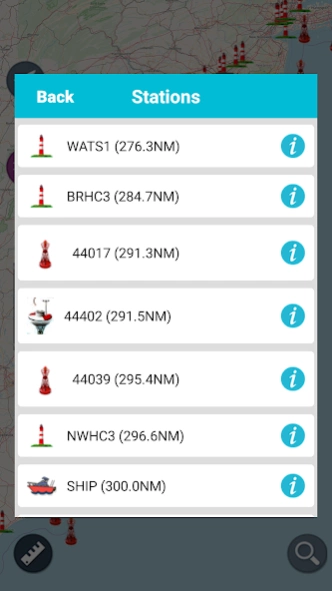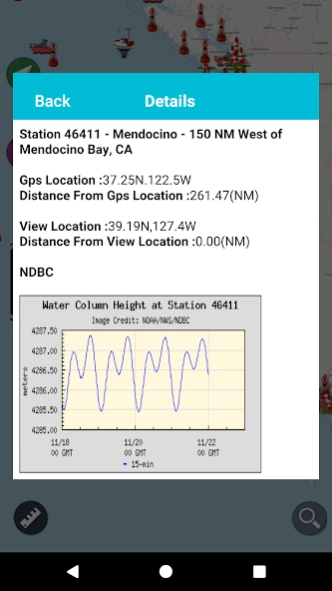NOAA Buoy RTD on Station Ship 1.2.4
Paid Version
Publisher Description
NOAA Buoy RTD on Station Ship - BUOYS : NOAA Stations & Ships
NOAA Buoy is the preferred resource for boating, sailing, diving and fishing.
An excellent tool to aid marine navigators.
Shows the ship location in real time and providesinformation about buoys, lighthouses, oilrigs, Tsunami indicators, T.A.O on the world map.
All buoy stations &shipsare displayed on the world map based on the user’s current location while boating.
Sailors & Mariners can find the nearest buoy station &ships showing station name, ship name, date, time along with their respective icons.
Location search and Global positioning system
Locates the present position and shows the nearest station information
Provides information about:
Atmospheric Pressure, Air Temperature, Water Temperature, Tide Information, Wind Directions, GPS Information, Location Search, Ship Navigation
A must for boaters, sailors and anglers.
About This App:
User friendly and easy to handle
All buoy stations and ships are shown on the map based on the user’s current location
By taping on the Icons detailed information is displayed
By taping on GPS Icon the present location on the mapis shown
NOTE :
“ The information provided on this app is for reference only .”
“ Continued use of GPS running in the back ground can decrease battery Life”
“Turn off GPS when not in use”
About NOAA Buoy RTD on Station Ship
NOAA Buoy RTD on Station Ship is a paid app for Android published in the Geography list of apps, part of Education.
The company that develops NOAA Buoy RTD on Station Ship is SeawellSoft. The latest version released by its developer is 1.2.4.
To install NOAA Buoy RTD on Station Ship on your Android device, just click the green Continue To App button above to start the installation process. The app is listed on our website since 2020-11-16 and was downloaded 2 times. We have already checked if the download link is safe, however for your own protection we recommend that you scan the downloaded app with your antivirus. Your antivirus may detect the NOAA Buoy RTD on Station Ship as malware as malware if the download link to com.seawell.NOAABuoysMap is broken.
How to install NOAA Buoy RTD on Station Ship on your Android device:
- Click on the Continue To App button on our website. This will redirect you to Google Play.
- Once the NOAA Buoy RTD on Station Ship is shown in the Google Play listing of your Android device, you can start its download and installation. Tap on the Install button located below the search bar and to the right of the app icon.
- A pop-up window with the permissions required by NOAA Buoy RTD on Station Ship will be shown. Click on Accept to continue the process.
- NOAA Buoy RTD on Station Ship will be downloaded onto your device, displaying a progress. Once the download completes, the installation will start and you'll get a notification after the installation is finished.